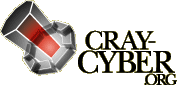
General Links:
- Start Page
- Make a donation
- Result of the Logo contest
- Links Page
- Contact us
- Frequently asked questions
- Thanks
Live Information:
- Webcams
- Diary
Access:
- Access Request
- Terms of usage
- A/Detaching sessions
- Transfering files
Information area:
- Press
- History
About the systems:
- Cray Y-MP EL (yel)
- Cyber 960 (cy960)
- Cyber 860 (cy860)
- Cyber 830 (phoenix)
- Desktop Cyber (dtcyber)
- Control Data Net (cdcnet)
- SGI Origin 2000 (o2000)
- CData 4680 (majestix)
- Sun Enterprise 10000 (e10k)
- Cray T3E (t3e)
- NEC SX-4B (sx4b)
- NEC UP4800/675 (siox)
- Cray J916 (uhu)
- Cray J932 (huh)
- Cray C90
- Cray T3D
- Fujitsu VPP300 (vpp)
- Bull DPS 6000
- Login server (server)
- Successful SW-Ports
- System Logbooks
Documentation:
- Search engine
- List of all books
- Suggested reading
- CDC Models
- Papers & Talks
- On German Computers
Pictures:
- General pictures
- Deinstallation of CY830s
- CDC Cyber Boards
- Tours day on Nov 23rd 2002
- Tours day on Nov 29th 2003
- Tours day on Nov 27th 2004
- Picking up a Cray J932
- Acquisition of IPPs Cray J916
- The move
- The renovation
- Vintage computer rooms
- Operating a DEC10
- Screenshots CC545
- Air Conditioning
- Cyber 2000 from Zurich (external)
- Moving to datArena (external, short overview)
- Moving to datArena (external, long version)
Hardware Projects
- Cyber Disk Emulator
- MUNIAC Vacuum Tube Computer
Team Members:
- John G. Zabolitzky
- Alexander Mann
- Freddy Meerwaldt
- Wolfgang Stief
In memory of:
- Seymour Cray
- Control Data Corp
- Cray Research
- Cray Computer Corp
- ERA

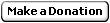
| ||
|
